
This Special Material allows you to Import Texture maps, downloaded on websites or created by you.
Once you have chosen this material from the library, the “Auto PBR” button will appear instead of the “ADD” button, pressing on it will open a File Browser window, you can select multiple or single image files.
Once you have selected the desired textures, press the “Import” button at the bottom right
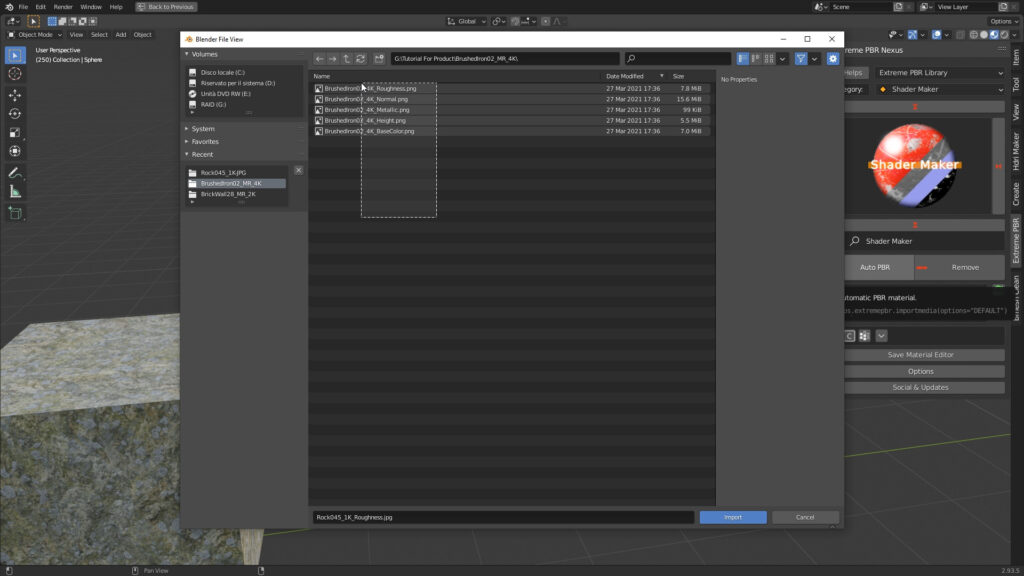
Texture Nomenclature:
The textures you want to import must have this Enough standard nomenclature to be automatically recognized by Extreme PBR.
- Diffuse:
- _diffuse_xtm, _albedo, _basecolor, _base_color, _diffuse, _color, _diff, _dif, _col, diffuse
- Emission:
- _emission_xtm, _emission, _emissive, _emiss, _emis, _emi
- Occlusion:
- _occlusion_xtm, _ambient_occlusion, _ambientocclusion, _occlusion, _ao, ao
- Subsurface:
- _sss_xtm, _subsurface, _sss, _scattering, _scatter
- Subsurface Strength:
- _sss_strength_xtm
- Metal:
- _metal_xtm, _metalness, _metal, _metallic, metal, metallic
- Specular:
- _specular, _reflection, _mirror, _reflective, _reflex, _spec, specular
- Rougness:
- _roughness_xtm, _roughness, _glossy, _rough, _gloss, _rgh, roughness
- Transmission:
- _transmission_xtm, _transmission, _glass
- Mask:
- _mask_xtm
- Alpha:
- _alpha_xtm, _transparent, _alpha
- Normal:
- _normal_xtm, _normal_map, _normal, _norm, _nrm, normal
- Bump:
- _bump_xtm, _bump_map, _bumpmap, _bump, bump, height
- Displace:
- _displace_xtm, _displace, _height, _disp, displace
