BAKE PARAMETERS
You can set the file format between PNG, JPEG, EXR,TIFF and TGA. Bake samples have to be increased if the calculation involves lights (increases baking time).
Bake size sets how big the square images will be.
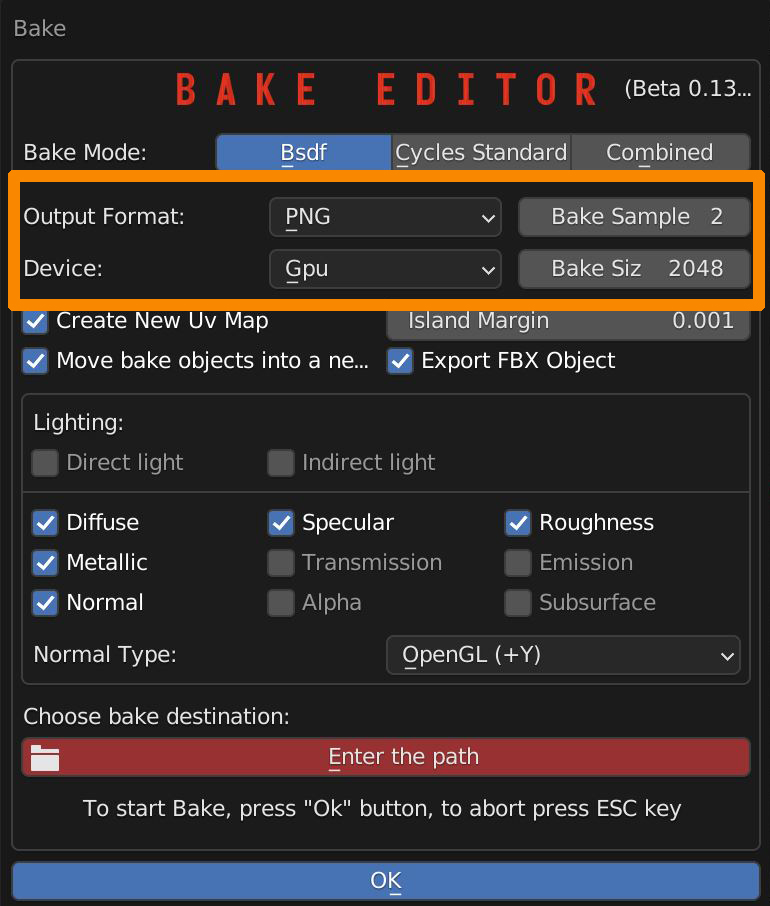
You can switch between Gpu and Cpu Device (if you experience a fail, switch to Cpu or disable parallel processing of Cpu and Gpu in your Blender Preferences).
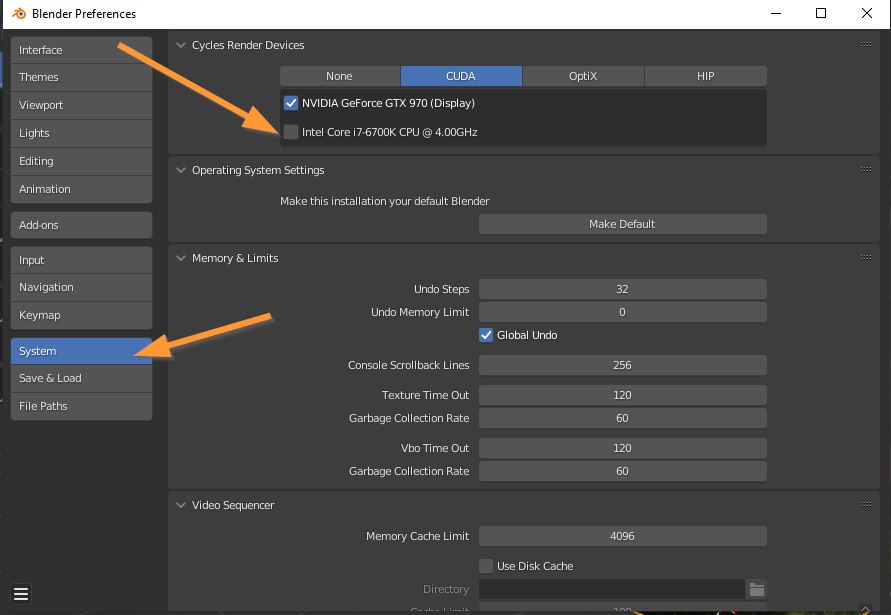
There are options for creating a new UV Map (recommended), Set the margin between UV Islands.
Move the baked objects into a new scene (recommended). Add an FBX Version of the object in the baked textures folder.
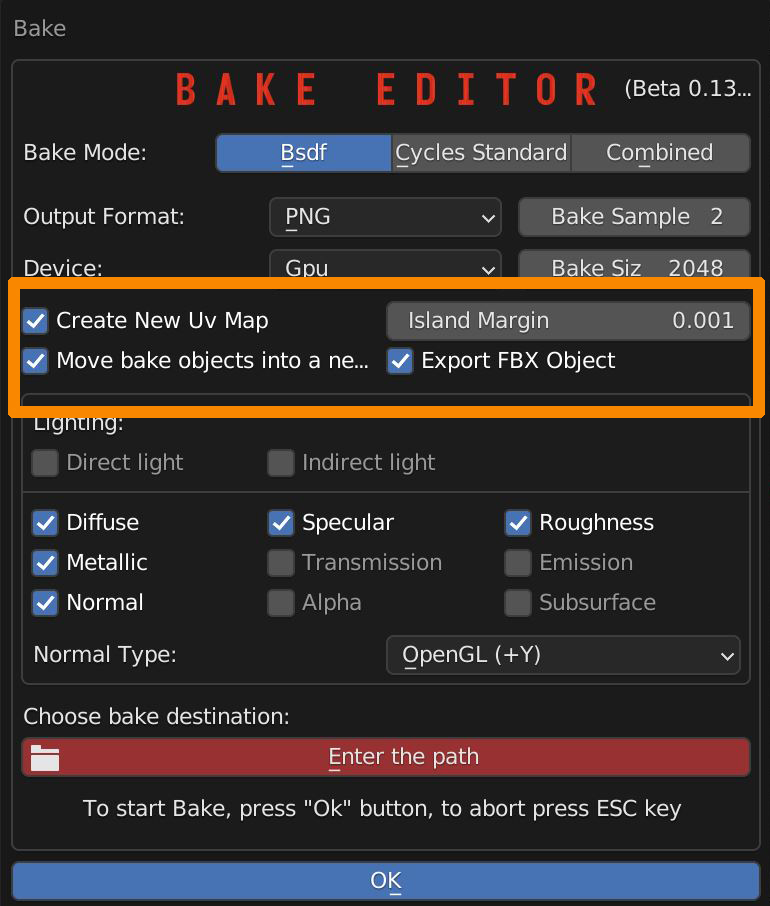
The main panel lets you choose which texture to bake and whether or not to take lights into account.
Normal Type can invert green channel if negative Y standard is needed (like Unreal Engine case).
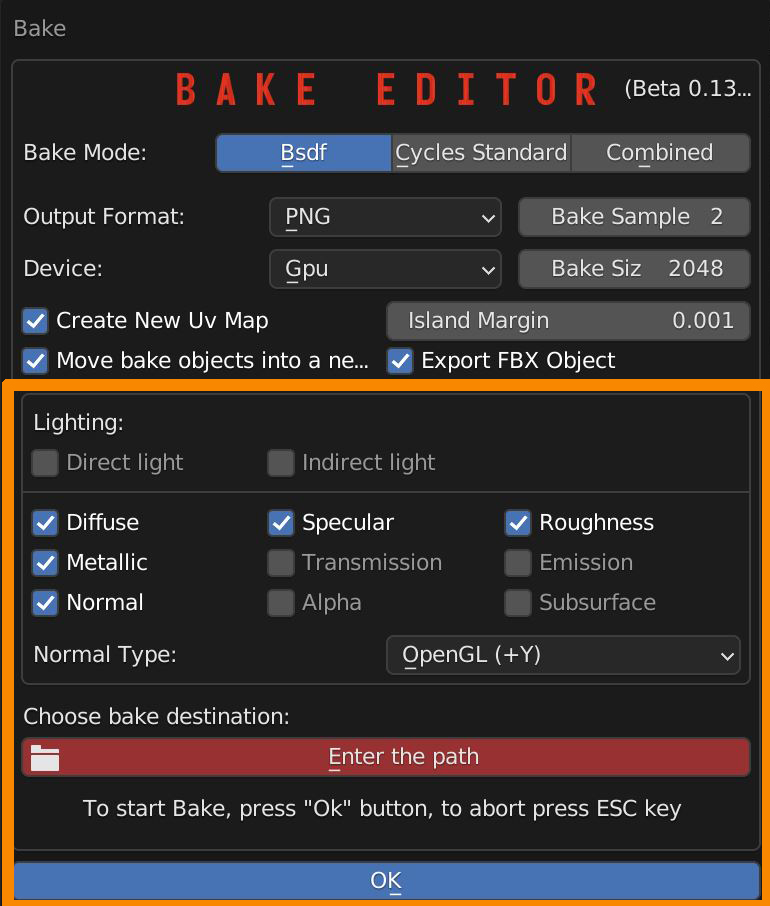
File path selector is used to select destination folder. Press OK button to start baking, press Esc to abort.
