Almost any library item can be added to a material as an Fx Layer.
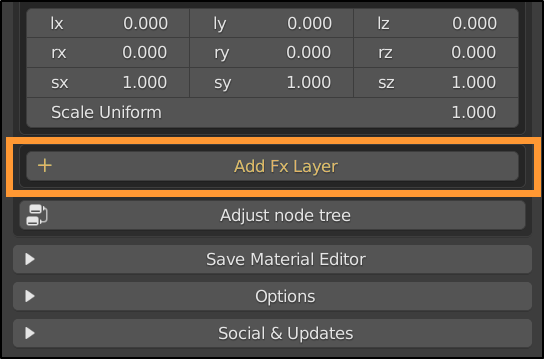
The added material is masked by two textures: a dynamic mask and a static mask, which often equates to diffuse or alpha, if present.
If the effect is not visible enough, lower the “From Max” slider of the static mask. “From Min” slider reduces the fx.
You can Exclude the Static mask and Invert its effect.
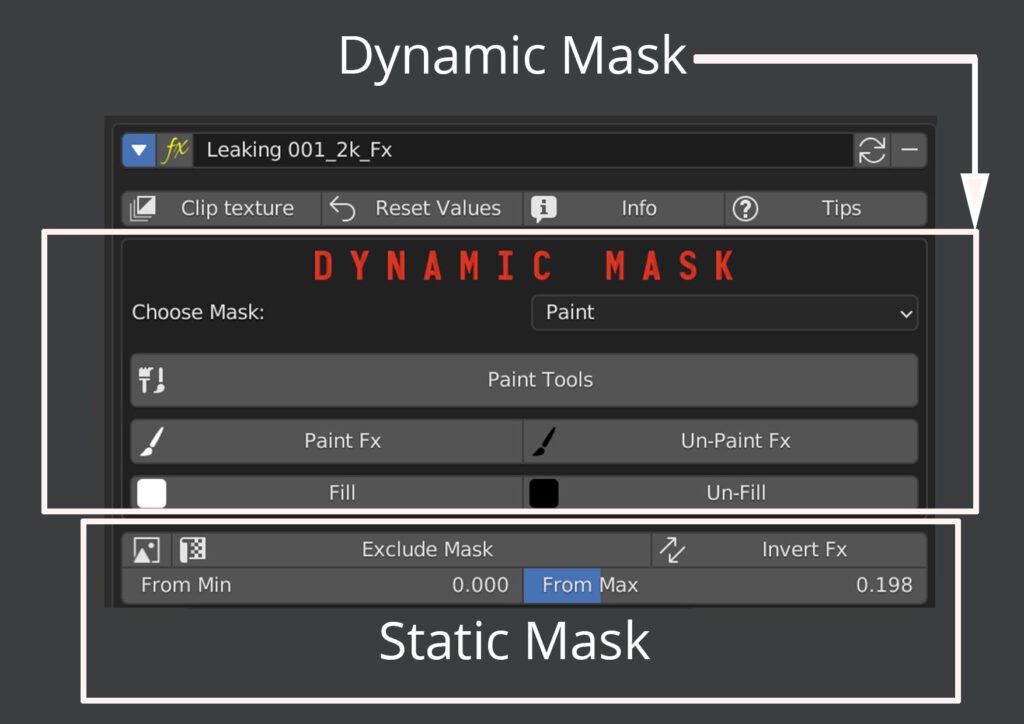
By default the dynamic mask is set to Dynamic Paint, and the Fx is painted over the entire material.
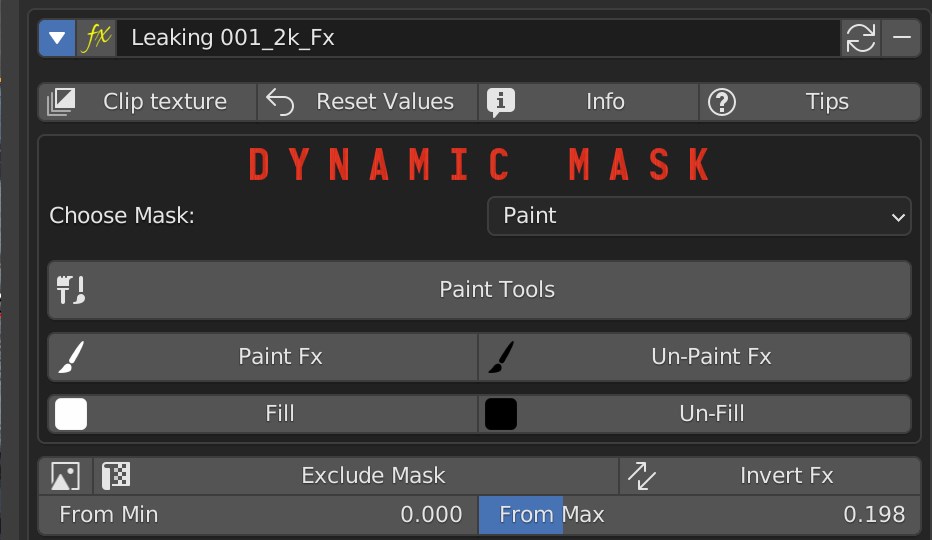
At this point click on the “Paint Fx” button to paint the effect, use “Un-Paint Fx” to delete, “Fill” to distribute the effect on the entire material, “Unfill” to remove it completely.
Clicking on the “Paint tools” button opens the brush preferences page.
