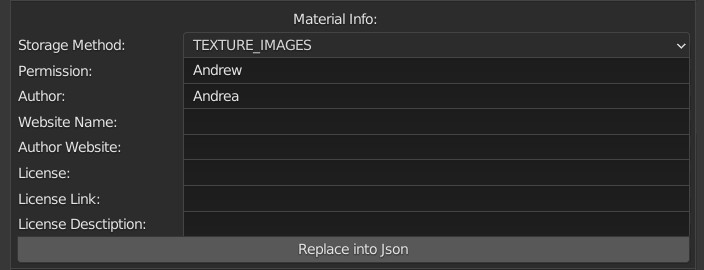These fields to be filled in are used to show the following properties in the Extreme PBR panel once registered:
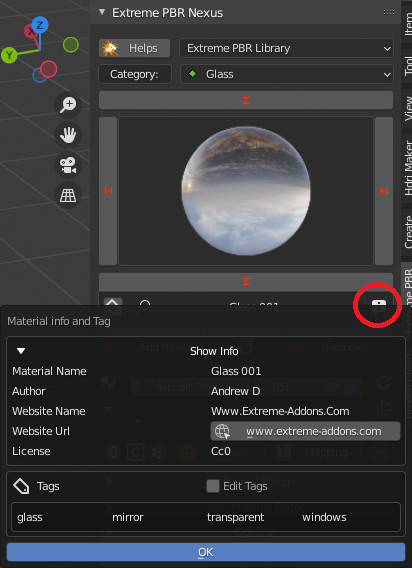
- Storage method: (This is essential to make Extreme PBR recognize what type of material it is, consequently facilitating the import into the normal workflow of the end user.)
- TEXTURE_IMAGE: If your material is full Texture based (Like Extreme PBR texture library)
- SAVE_MODULE: If you have built your own procedural module, then not a texture type.
- SAVE_MATERIAL: If you want to save the entire material (Not recommended)
- Permission: This is a kind of password to avoid damaging your library by the end user. For example our library has a special permission, which can be easily traced, but the basic task is not to allow the end user to damage the libraries by mistake. For example, if you enter the name “Your name” as permission, to further modify this json file, you will need to remember the previous name “Your name” to be able to modify it. (The json file is in the material folder in case you forgot “Your name”)
- Author: If you want you can enter your name, or that of your company, it will be shown as in the example of the image above.
- Website Name: If you have a site or something like that, even a social media page, you should enter its name here.
- Author Website: Here if you want you can enter the exact url to the Web page that you want to show the end user, then as in the upper image, a button will appear, clicking it will take you to your chosen internet page.
- License: Here you should enter what type of license to enter, this is essential for the end user, to make them understand what they can or cannot do with your materials
- License Link: If you have a link to the license, here you should enter a URL, a button will be shown that once clicked will take the end user to better read the license you have decided to use.
- License Description: Here if you want you can enter a brief description of what it can do and what it cannot do, so that the end user is clear about what he can and what he cannot do with this material.
- Replace into Json: This button will only replace the information entered in the fields above, it will leave the rest of the json file unchanged.