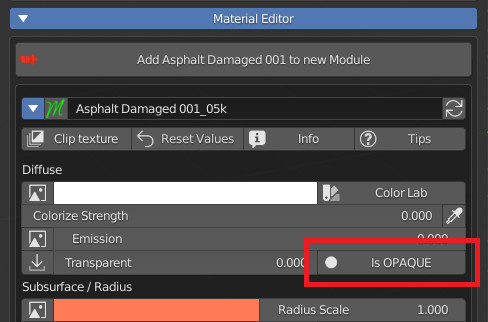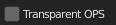
Note: This is useful in regards to using the Eevee render engine.
If activated, it will show next to the property in the panel, a button, which pressed several times, will activate in sequence these material settings in Blender:
- Is Opaque:
- Blend Mode = Opaque
- Shadow Mode = Opaque
- Is Blend:
- Blend Mode = Alpha Blend
- Shadow Mode = Alpha Hashed
- Is Hashed:
- Blend Mode = Alpha Hashed
- Shadow Mode = Alpha Hashed
- Is Clip:
- Blend Mode = Alpha Clip
- Shadow Mode = Alpha Clip
Substantially, the properties of the “Settings” material will be changed, in order to make it easy for the end user to choose the best configuration.
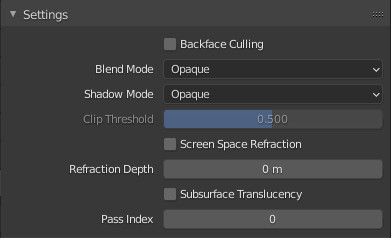
Transparent OPS in the panel: