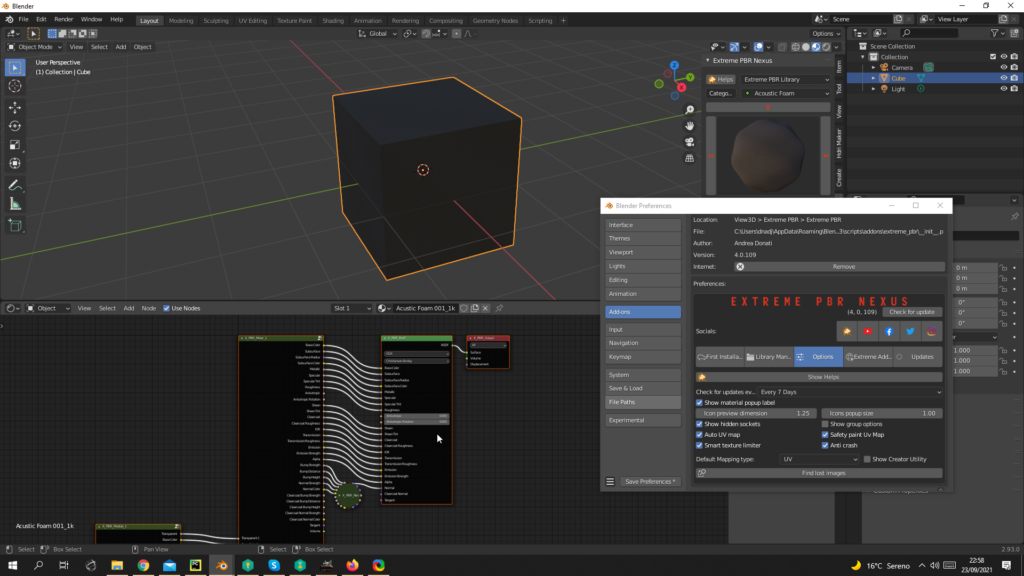
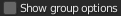
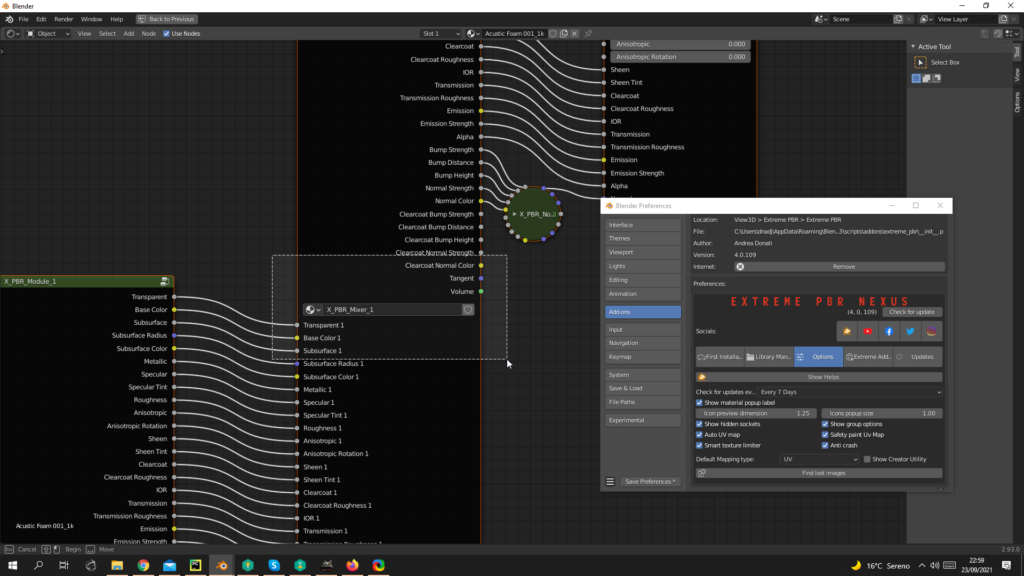
show node options
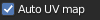
If the object does not have a Uv Mapping once the material has been added, a default UV mapping will automatically be added. (it is advisable to leave this button active so as to avoid wasting time). Objects that have a UV mapping will not be automatically bypassed
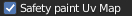
Prevents the uv layer of the texture paint from being selected if you are not in Texture Paint Mode
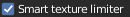
Due to the maximum texture limit of 24 for Eevee, this feature (Enable by default) attempts to limit the use of textures when a material has many Shaders and Fx layers. Cons: Some maps may be disabled, starting from the Fx Layers Modules, then moving on to the Modules

One some computers, there is an abnormal crash when adding a material. The bug has been reported to the Blender Foundation, until the cause is understood, keep this active if you encounter any abnormal crashes applying the materials.
