- Go to Your Gumroad Library https://app.gumroad.com/library
- Choose the product you need to register from your Gumroad Library, for example “Extreme PBR”

- At the bottom of the Product Content, you will find a license key as in this photo, Keep in mind or copy this license
Copy everything, even the dashes between one sequence and another.
NOTE: You can also find the license code in the email you received at the time of purchase.

- Now go to “Register Product” Page: https://extreme-addons.com/register-product/
- Select “GumRoad” (1)
- Select Select the product you need to register from the drop-down menu (2)
- Enter your license key in the box (3)
- Enter Enter the email with which you bought on Gumroad. (Attention, the email may be different from the one you registered with on Extreme-Addons.com So here you will have to enter in effect the email with which you have your account on Gumroad (4)
- Press “Get License” (5)
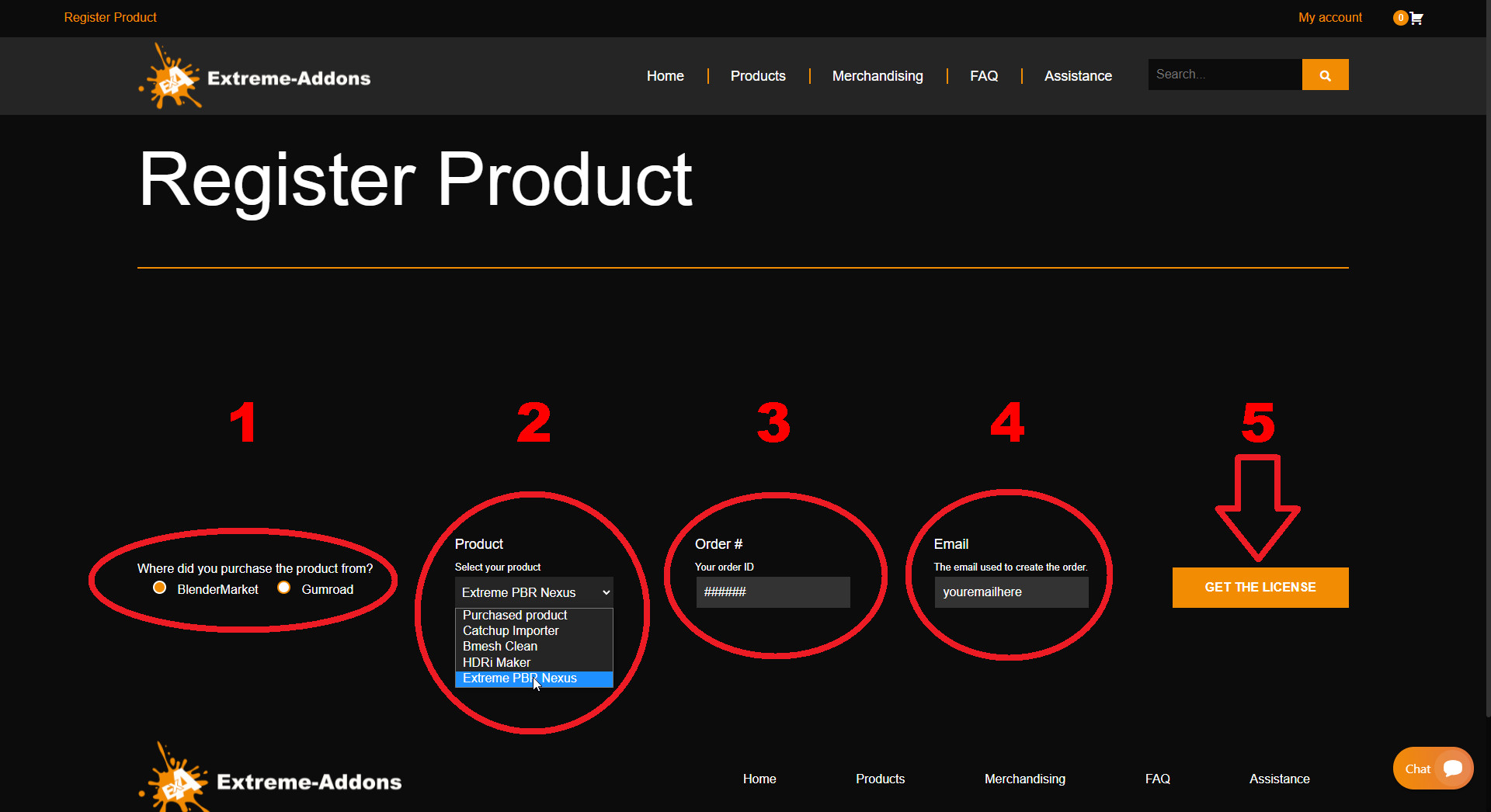
- If the procedure has been completed successfully, your product should now be shown like this on the page https://extreme-addons.com/my-account/ea-license/:
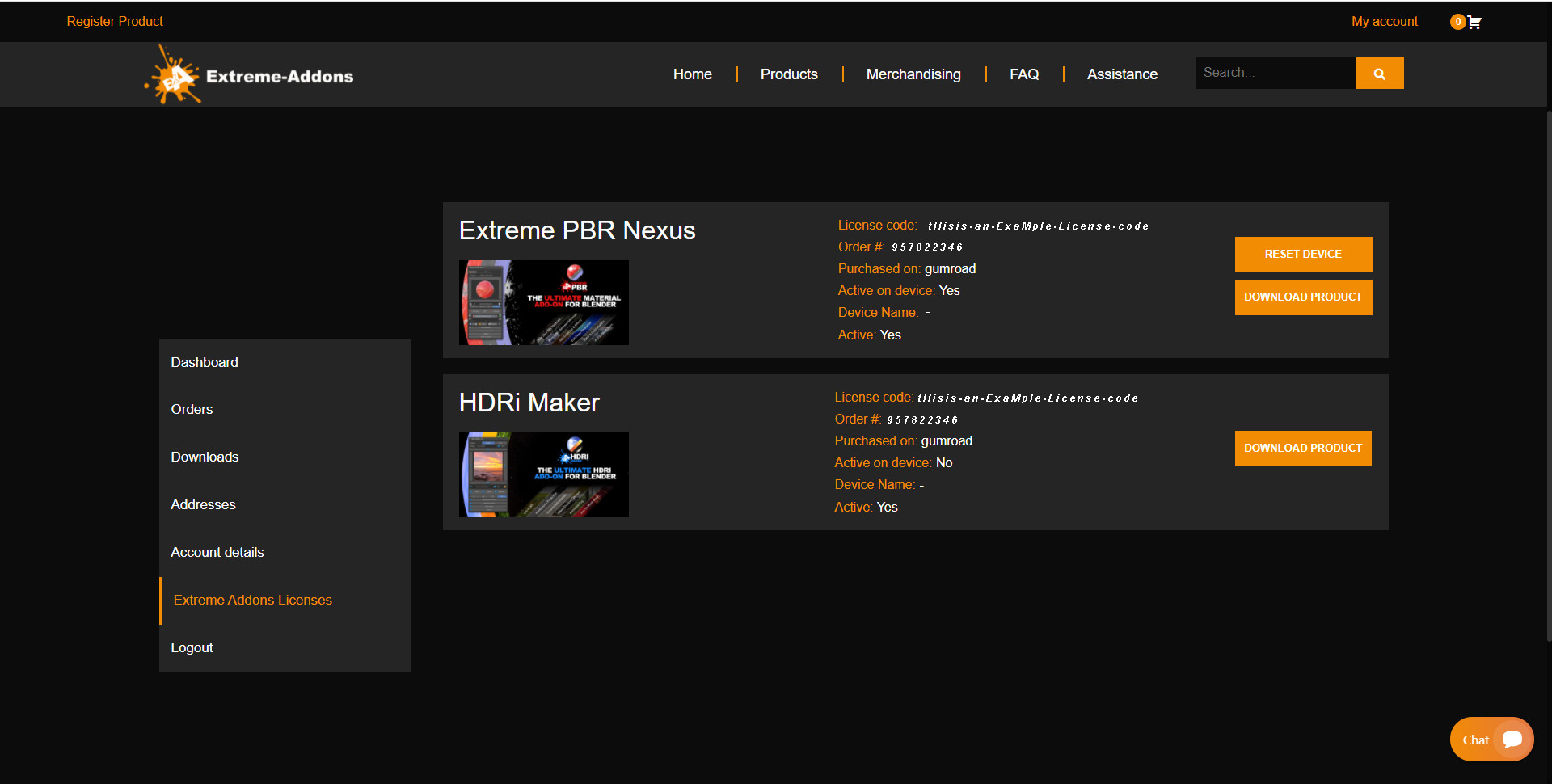
Skip to content
