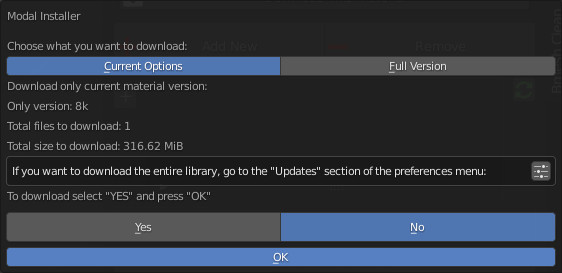This button is used to proceed with the installation of the single materials.
In the example the material selector is set to 8k, so you can choose whether to shoot only that dimension or all the others (1 / 2k, 2k, 4k)
If you have a similar situation, it means that you have not completed the complete installation process (And you can continue not to)
So if you are interested in installing the material, press “Install Single Material”
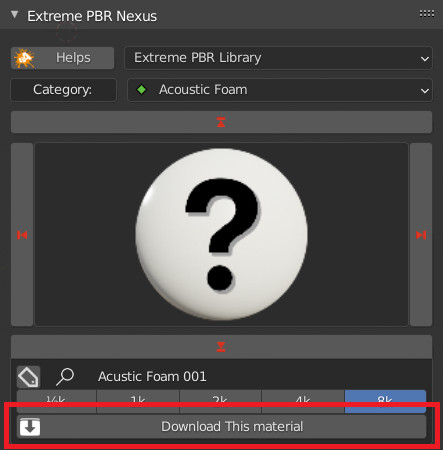
Once “Install single material” is pressed, a popup menu appears:
- Current Options: Download only the material in the current version (8k In this example)
- Full Version: Download all material version (in this case 1/2k, 1k, 2k, 4k, 8k)
- Options ( Bottom right button ): Open the “Install Material” menu (If you want to do the complete installation of the entire library, and not the single material.)