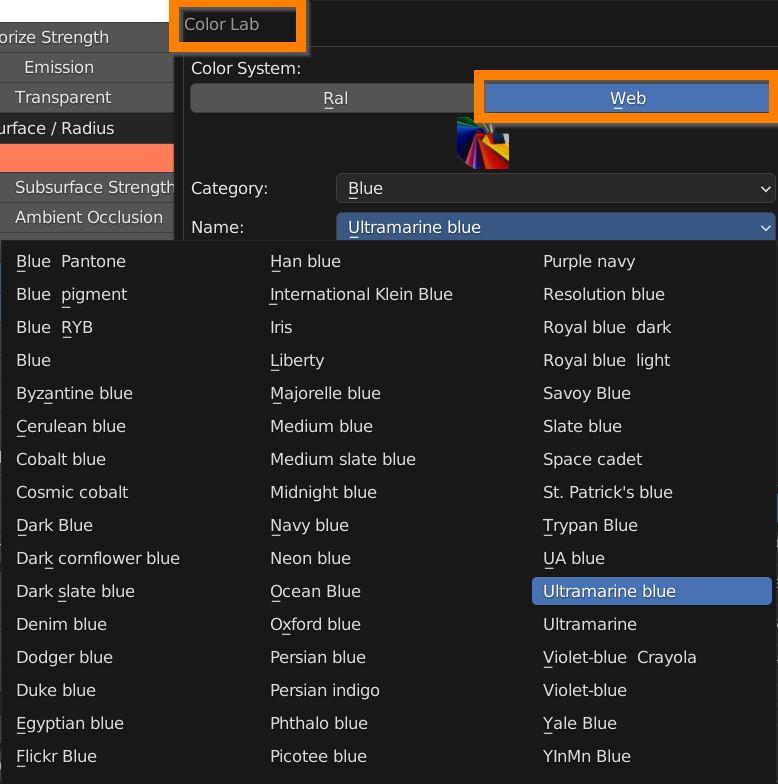The first zone of material parameters is about Diffuse color.
The Colorize strenght slider lets you mix the diffuse texture with a color that you can choose using the color swatch clicking on the white color area.
You can even choose a color from a list of RAL and Web coded colors pressing the Color Lab button.
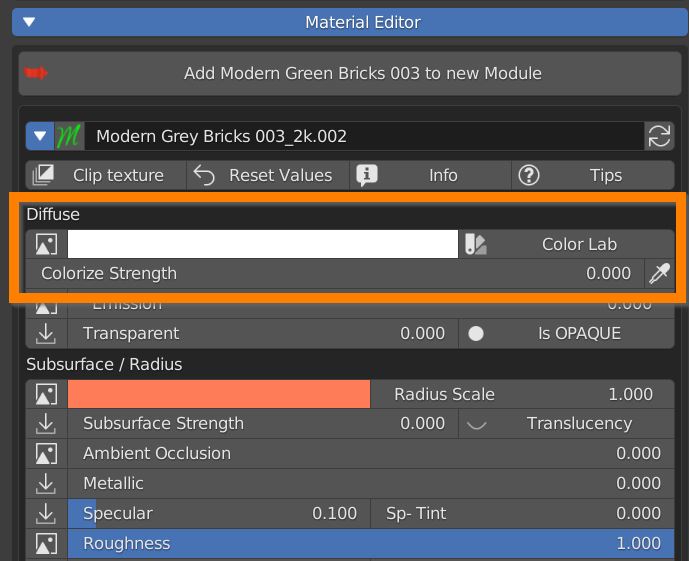
In the Color Lab panel, choose a color library (Ral or Web), choose a category and select a named color from the dropdown list.
Press OK to confirm, and adjust the Colorize Strenght slider to set the influence. If no texture is used, influence is always 100%.