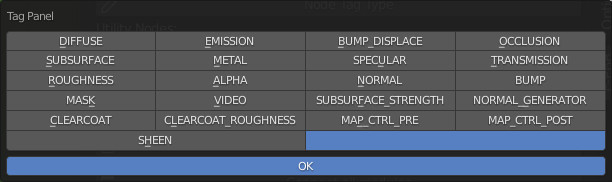Attention, this button works ONLY in this case:
- Being inside an active material created with Extreme PBR.
- Be inside an Extreme PBR Module, or FX Module.
- Have a node selected and active.
Once this button is pressed, a popup will appear:

From the Popup Panel it is possible to assign the TAG to the selected Texture Type node (Choose the tag and press OK).
Note: It is not necessary to use TAGs to create new Material Modules, but it is useful if you want to keep the operation of Essential Functions of the standard Extreme PBR Texture-based materials.
This Nodes example is a classic Texture Based Material from Extreme PBR with related TAGs:
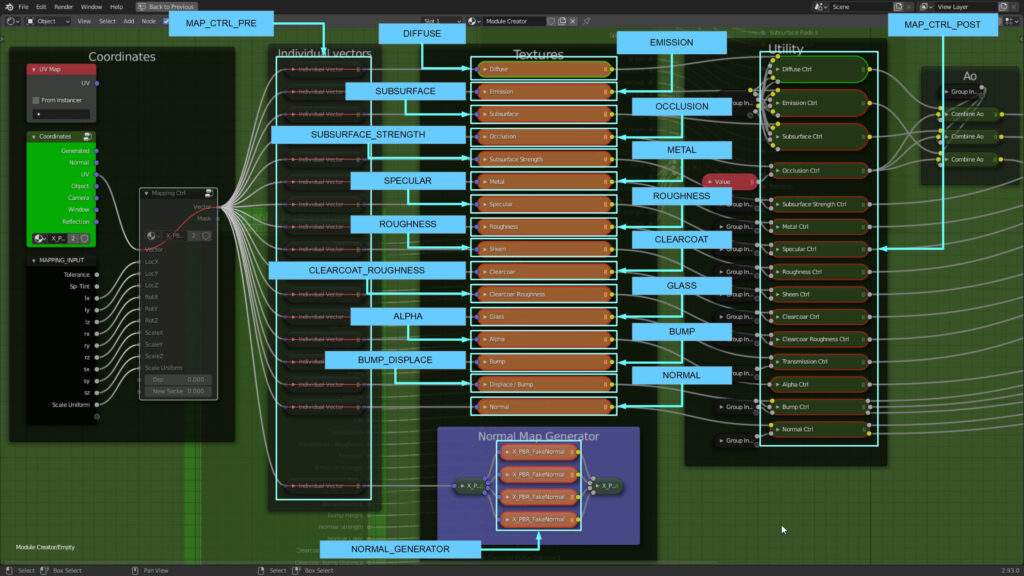
To Remove the TAG, press the empty button from the popup panel and Press Ok.