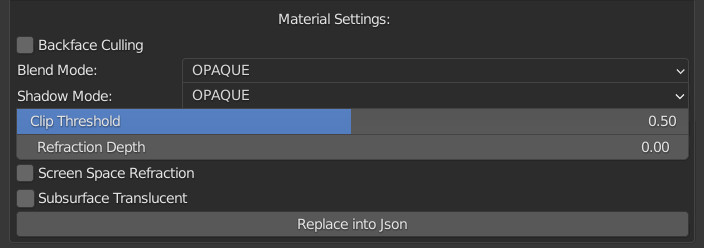Warning, do not use in the Extreme PBR library, use only for creating new libraries!
This menu is used to enter the properties of the material to be saved, these items will be stored in the json mat_info.json file, this allows you to automatically set those properties when the user adds to the scene, it will be set with these properties
- Backface Culling: Use backface culling to hide backsides of faces.
- Blend Mode:
- Opaque: The previous color will be overwritten by the surface color. The alpha component is ignored. This is the fastest option.
- Alpha Clip: The previous color will be overwritten by the surface color, but only if the alpha value is above the clip threshold.
- Alpha Hashed: The previous color will be overwritten by the surface color, but only if the alpha value is above a random clip threshold. This statistical approach is noisy but is able to approximate alpha blending without any sorting problem. Increasing the sample count in the render settings will reduce the resulting noise.
- Alpha Blending: Use alpha blending to overlay the surface color on top of the previous color.
- Shadow Mode:
- None: The surface will not cast any shadow.
- Opaque: The surface will cast shadows like an opaque surface.
- Clip: The surface will cast shadows like an opaque surface, but only areas where the alpha value is above the clip threshold.
- Hashed: The surface will cast shadows like an opaque surface, but only areas where the alpha value is above a random threshold.
- Clip Threshold: A pixel is rendered only if its alphavalue is above this threshold
- Screen Space Refraction: Use raytraced screen space refraction.
- Subsurface Translucent: If active Subsurface traslucent will be stored in the material
- Replace into Json: You will only be able to replace these properties if you don’t want to change the whole mat_info.json file