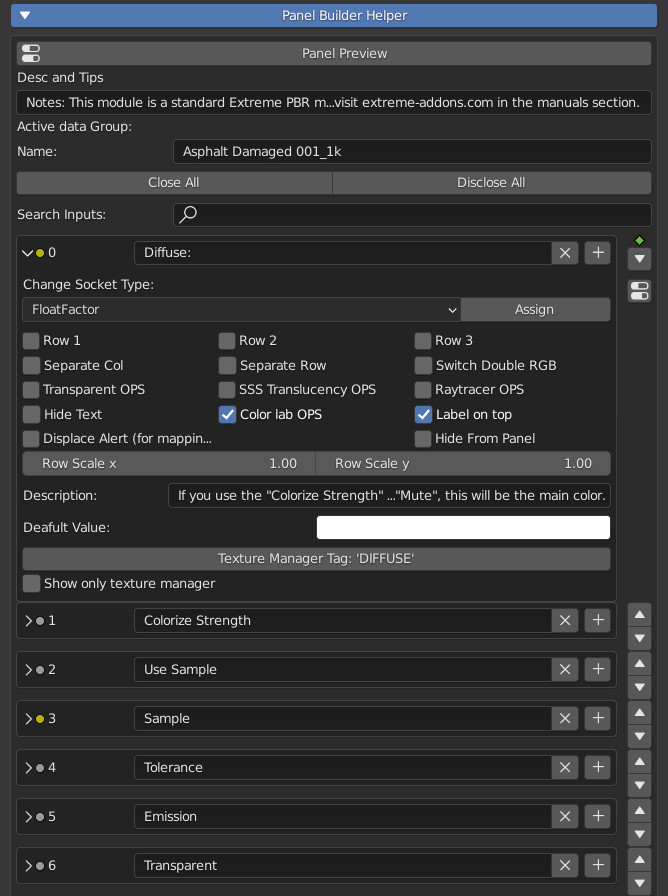This menu is dedicated to creating the interface of the “Material Editor” panel in the main interface of Extreme PBR.
So everything that will be modified through this menu will have Technical and Graphic effects in the Extreme PBR panel:
Here you create and design your panel:
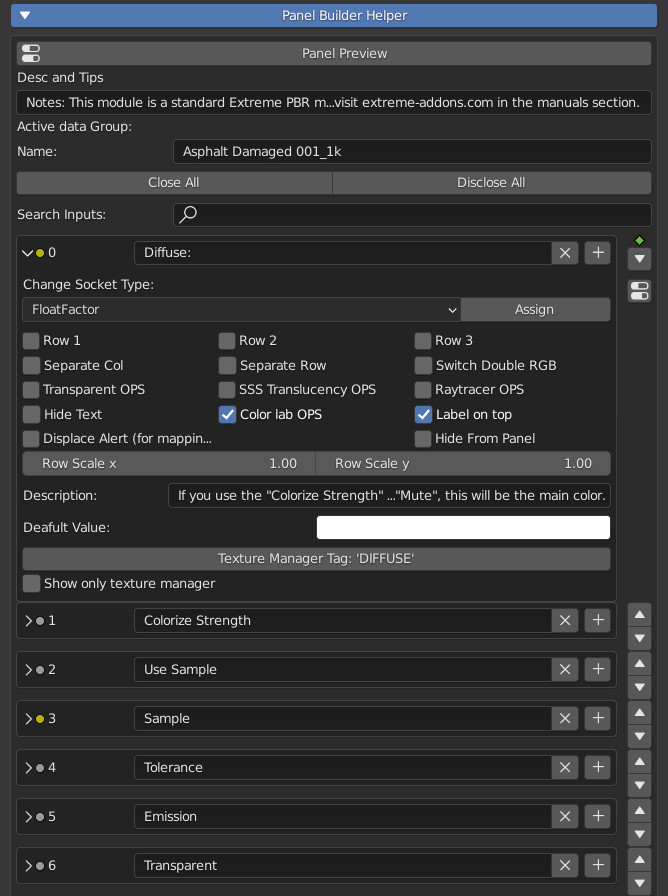

Here you will see the result of your composition
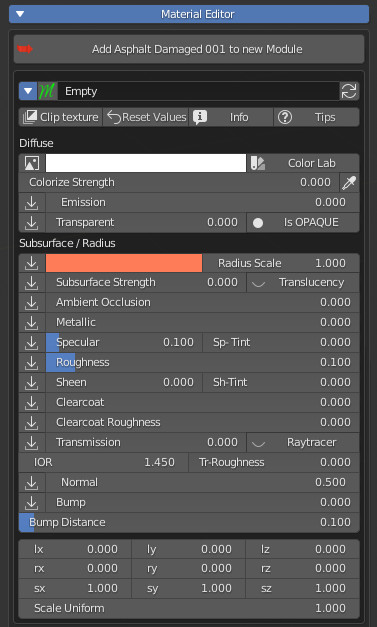
Desc and Tips:
Enter a description if you want, a button will be shown to show it in a popup. Useful to help the user. Enter a minimum of 10 characters to show the description
Name:
The name of the “Node Group” that is the name of the “Module” of Extreme PBR, This is officially the name of the “Name” property of the Blender Groups.
Close/Disclose All:
These two buttons open or close ALL the Sockets Below.
Search Inputs:
Search for inputs Sockets by their name, only sockets containing the searched keyword will be shown.