When a new version is available, there will be a notification at the top of the addon.
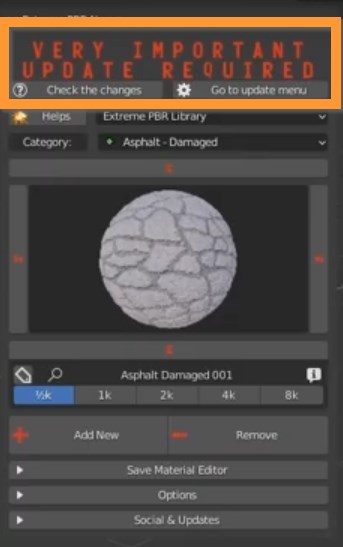
Press the Update & Social Button to open the preferences window.
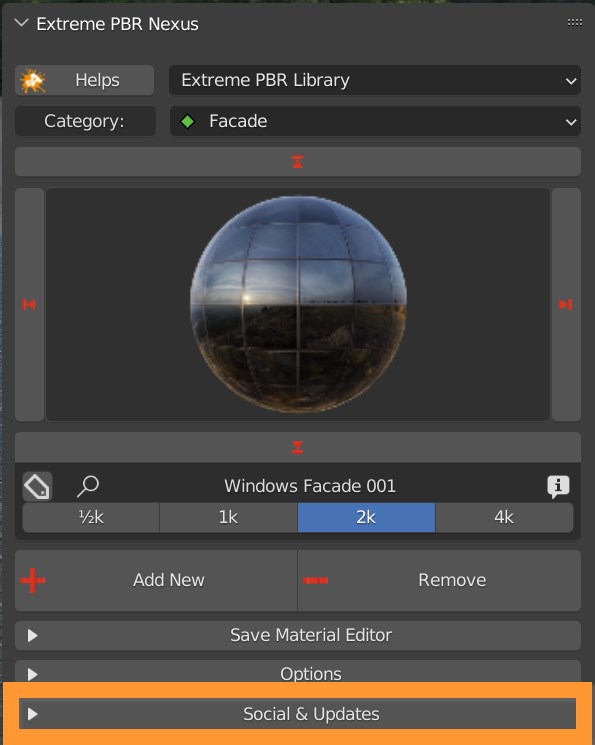
You can manually check for a new version.
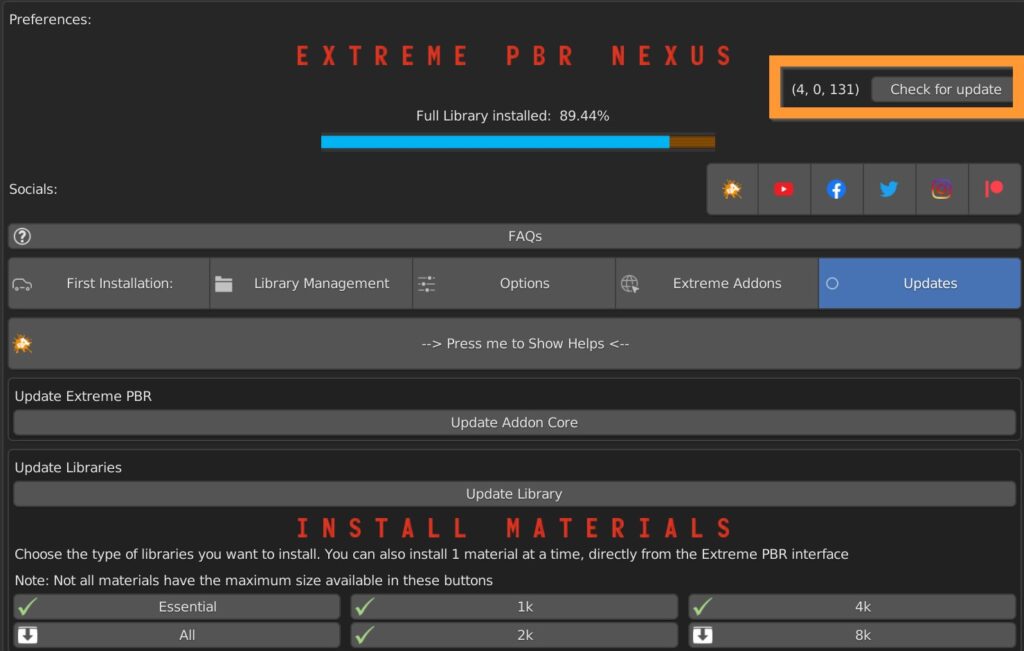
When a new version is available, there will be a notification at the top of the addon.
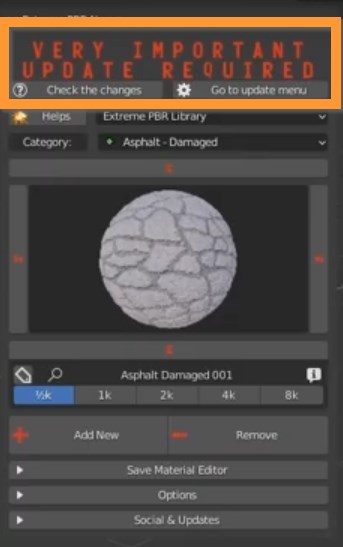
Press the Update & Social Button to open the preferences window.
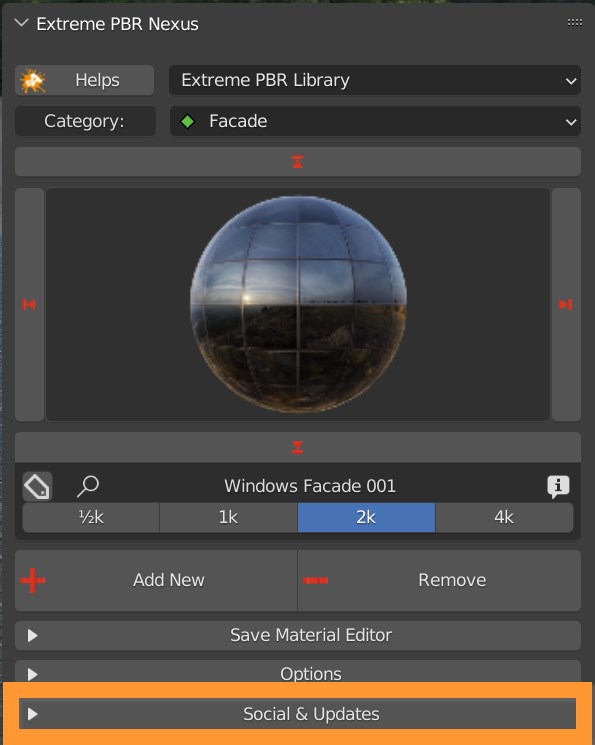
You can manually check for a new version.
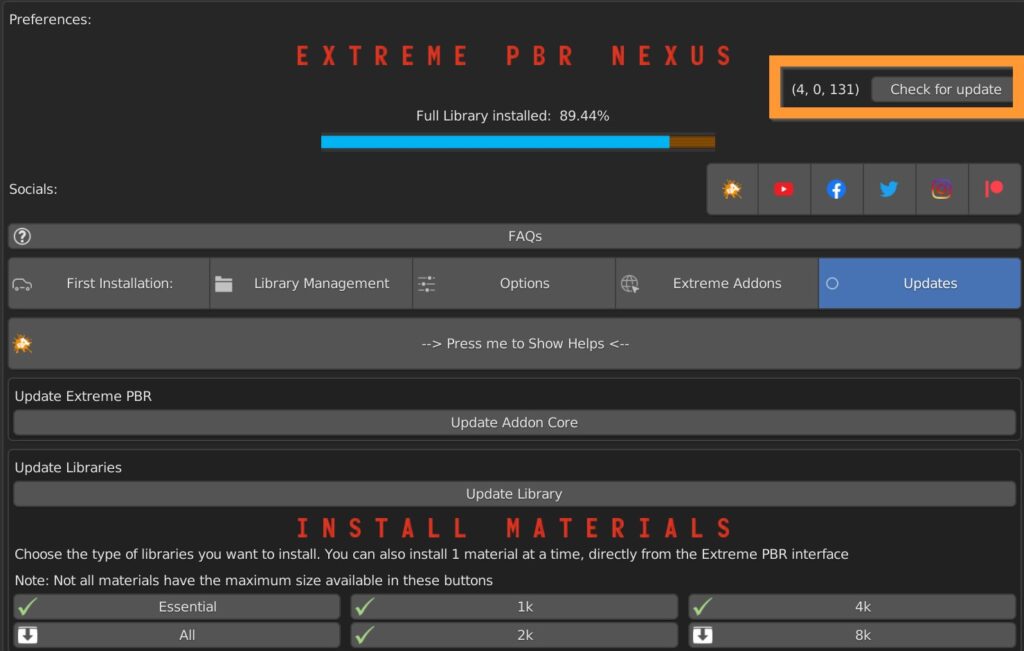
To be able to install it you will need to log in to the ExtremeAddon site and have the license activated on your computer.
At this point, just press the Update Addon core button and follow the procedure.

It is also possible to update the library and add textures not yet downloaded.

The social buttons panel allows you to quickly reach the Extreme Adons site, the YouTube channel, the Facebook, Twitter, Instagram and Patreon pages.
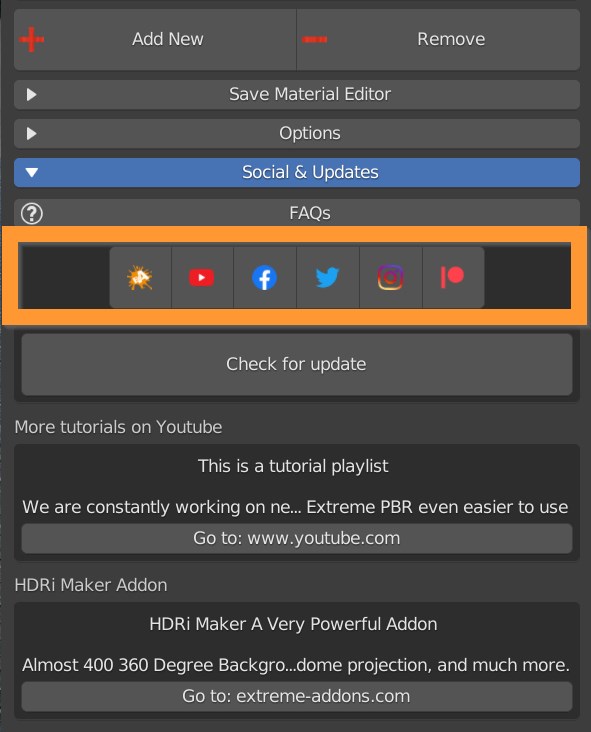
The lower area indicates any news present on the social channels.